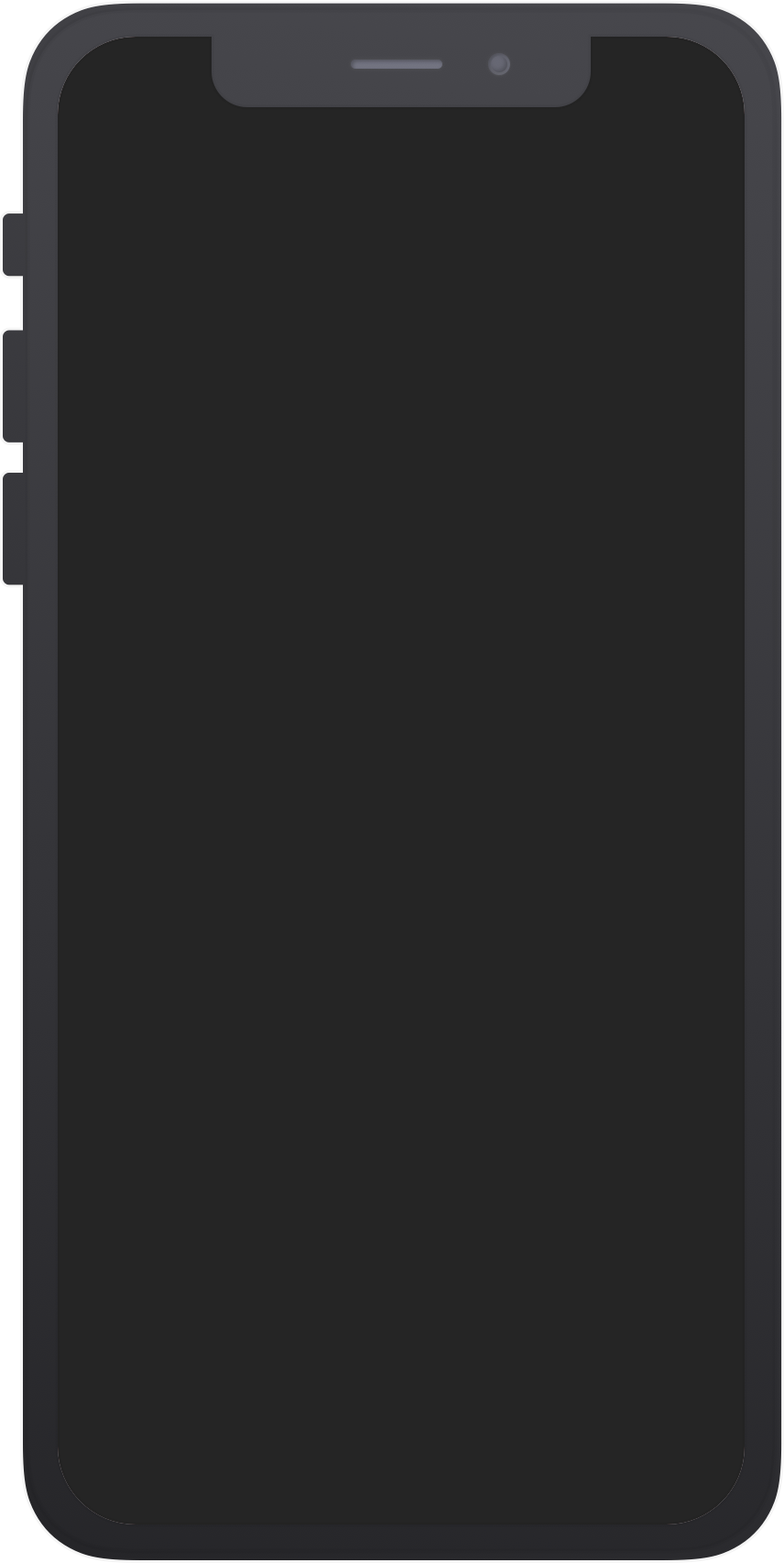BouncePage has both social buttons and links which can be easily added or changed at any time. You can use a link in bio to highlight all of the most valuable links easily in mobile friendly way. For example: linking to websites, product pages, blogs, photos, social profiles, booking sites - anything you want to link to.